emacs-maxibuffer (maxibuffer.el)
Description
maxibuffer provides a way to request user input in a temporary buffer, similar to the temporary buffers used by org-capture, org-src-edit, and magit commit buffers. Sometimes you want to ask the user for plenty of input, and let them write it in a real buffer with whichever modes they prefer, and get the results back asynchronously. That's what maxibuffer is for.
A maxibuffer can be spawned empty, or pre-filled with some text.
Depending on how maxibuffer-open is called, when a maxibuffer is
saved-and-closed (with C-c C-c by default) the contents of the buffer are
either inserted at the point where the cursor was when the maxibuffer was
spawned, or passed to a provided callback function.
A maxibuffer can be killed without saving with C-c C-k by default.
Key bindings can be changed or extended by customizing maxibuffer-mode-map.
Examples:
(maxibuffer-open) -- Opens an empty maxibuffer. When the buffer is
saved, the contents of the buffer are inserted at the point where the
cursor was when the maxibuffer was opened.
(maxibuffer-open "His name is Robert Paulson." 'cb-fn) -- Opens a
maxibuffer pre-populated with a string. When it is saved, the cb-fn
function is called with the entire contents of the maxibuffer.
As a text, you can execute this line then type C-c C-c in the spawned
window. You should see this message, with any modifications you made,
printed in the echo area.
(maxibuffer-open "This is a test" 'message)
Screenshots
Insert into buffer:
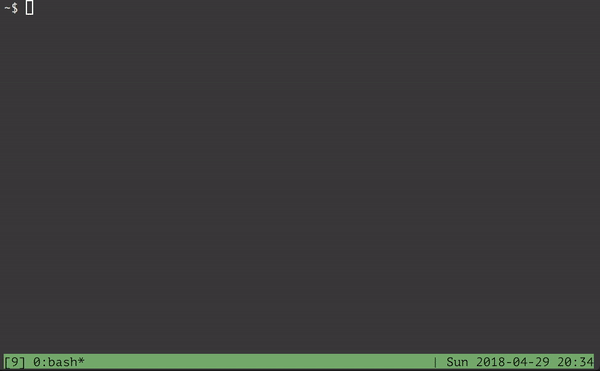
Send to function:
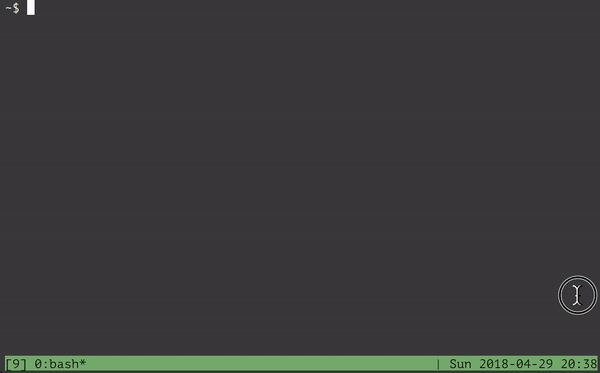
Installation
- Clone repo in your
~/.emacs.d/folder:
$ cd ~/.emacs.d/ && git clone https://github.com/mrmekon/emacs-maxibuffer.git
- Add it to your
~/.emacsconfig:
(add-to-list 'load-path "~/.emacs.d/emacs-maxibuffer/")
(require 'maxibuffer)
Contributing
Make a pull request, or send an e-mail.
Author
Trevor Bentley (trevor@trevorbentley.com)
License
GPLv3